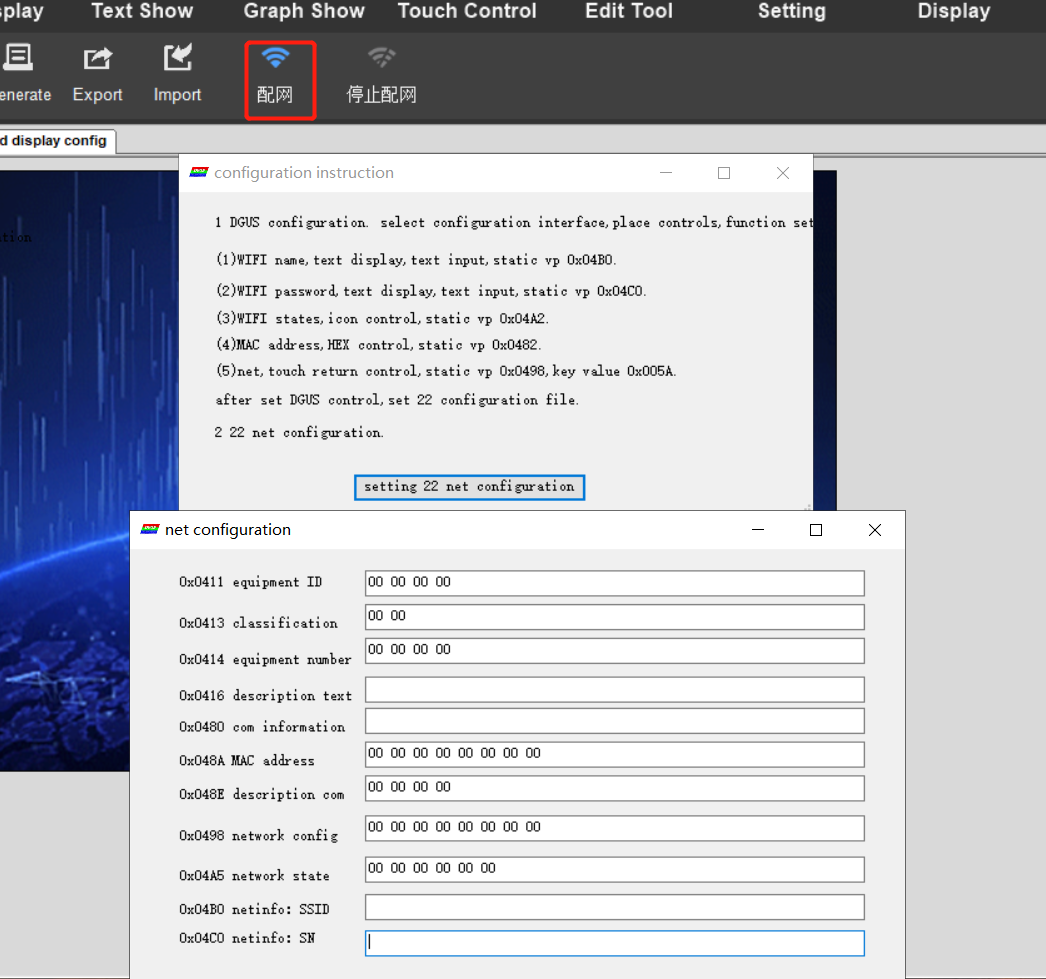Recently, DWIN Technology has optimized and updated the V7 version of DGUSII software (applicable to T5 and T5L), which makes the debugging and development process more convenient and brings a more user-friendly development experience.
Update points:
1. Quickly arrange controls
Add "array function" to realize quick arrangement of controls of the same type. Based on the currently selected control, the controls are arranged according to the set array row number, row width, column number, and column width.
2.Support serial communication during preview
This function can simulate serial communication on the basis of previewing the DGUS project effect.
3.Add the function of adding controls in batches
When a large number of controls of the same type are required, you can use the batch function to copy the controls of the same type, and the variable addresses of the copied controls will increase sequentially.
4.Add font generation tool
The ASCII font library, GBK font library, and Unicode font library are combined into the font library generation tool to simplify the font library generation process.
Post time: Oct-17-2022